Service Industry
SAP Bussiness One:A Software for Service Industry-A complete Solution for every aspect of Industry

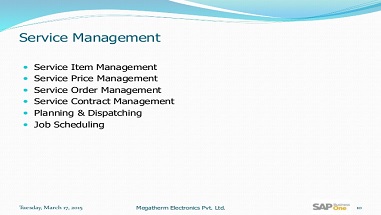
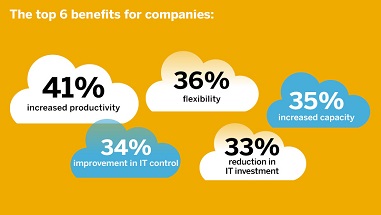
SAP Business One for Service Businesses
SAP Business One software for service businesses offers a full range of service contracts, service calls, customer equipment cards and projects for those companies offering product sales and service.
SAP Business One Field Service software is a good fit for companies that:
- Perform installation or repair service on units you sell
- Perform installation or repair service on units sold by other companies
- Perform warranty repairs on units
- Manage service contracts
- Do project-based work or project-based service work
SAP Business One Service Functionality
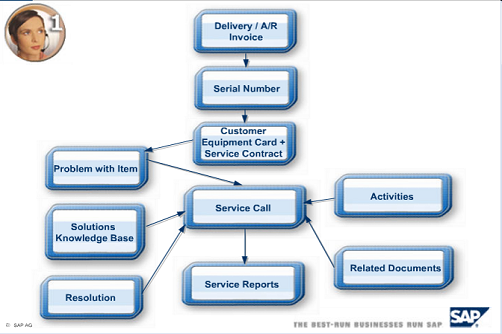
The service you perform for your customers can be based on particular items, serial numbers, item groups, or generally provided in the customer level. Using the Service module in SAP Business One, you can also get robust reports with regards to open service calls, resolution time, and more. This allows you to analyze and evaluate the service level and service representatives in your company.
Three key components make up the SAP Business One Service module. They are:
Service Contracts in SAP Business One
You can create a regular support or warranty contracts for items or services sold to a customer. The contract maintains the start and end dates, as well as specific terms of the contract, such as guaranteed response or resolution times. Service coverage defines whether your contract covers parts, labor, travel or any combination of these expenses along with the days and hours of service coverage.
When you set up the item master link the item to a warranty template and, SAP Business One will AUTOMATICALLY generate a service contract for each item sold upon A/R invoice.
Service Contracts in SAP Business One
You can create a regular support or warranty contracts for items or services sold to a customer. The contract maintains the start and end dates, as well as specific terms of the contract, such as guaranteed response or resolution times. Service coverage defines whether your contract covers parts, labor, travel or any combination of these expenses along with the days and hours of service coverage.
When you set up the item master link the item to a warranty template and, SAP Business One will AUTOMATICALLY generate a service contract for each item sold upon A/R invoice.
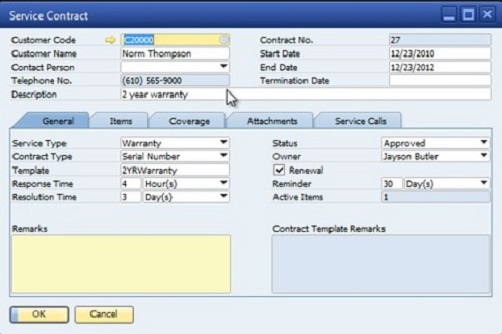
Customer Equipment Cards in SAP Business One
SAP Business One Service software provides service technicians with detailed information about an item sold to a customer, such as a manufacturer’s serial number, replacement serial number, and a complete service call history. It also lists service contracts assigned to the item. When you set up the item master as an item using serial numbers, SAP B1 will AUTOMATICALLY generate an equipment card for each item sold upon A/R invoice.
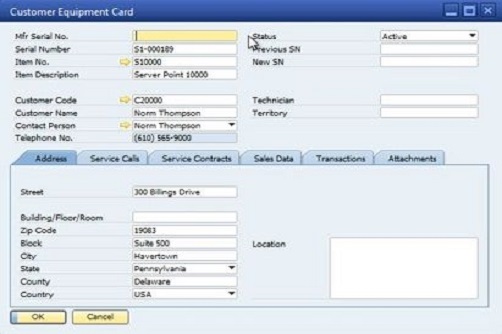
Service Calls in SAP Business One
In the software, you can view all service calls that were created, resolved, or closed on a specified date or within a range of dates. You can restrict the report to service calls for a specific queue, technician, problem type, priority, item, and call status. Or you can view only overdue calls.
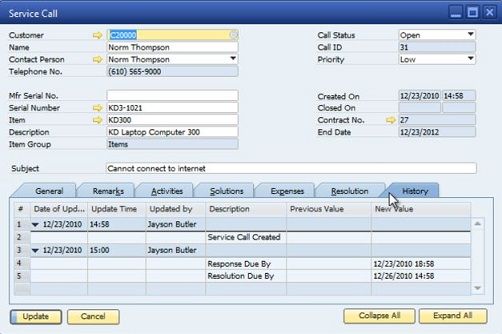
Service calls by queue: You can track all pending service calls in the queue. The software maintains a call history related to a particular incident. You can monitor the status of calls and assign them to individual technicians or maintain them in a team queue. Response time by assignee: You can follow the interaction between a customer and service and record the time necessary to respond to a single service call.
Using SAP Business One Service on a Mobile Device
As a service technician you need to have access to your customers’ service contracts, your open service calls for today and more to plan your day’s work on the go. SAP Business One free mobile application lets you connect to the company database to view service calls that are open, see customer master data and service contacts, as well as dashboard analytics and reports regarding the service call backlog.







